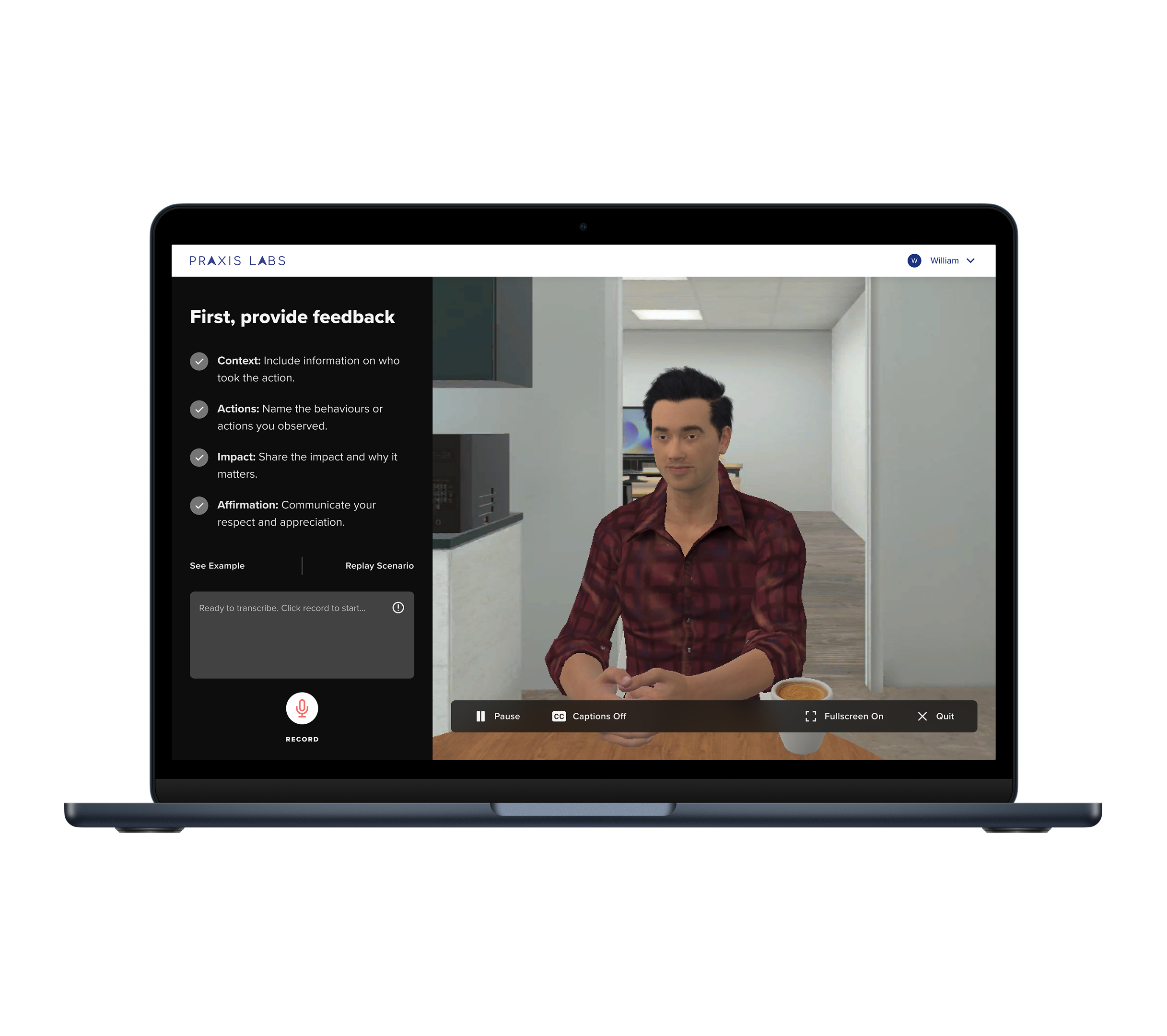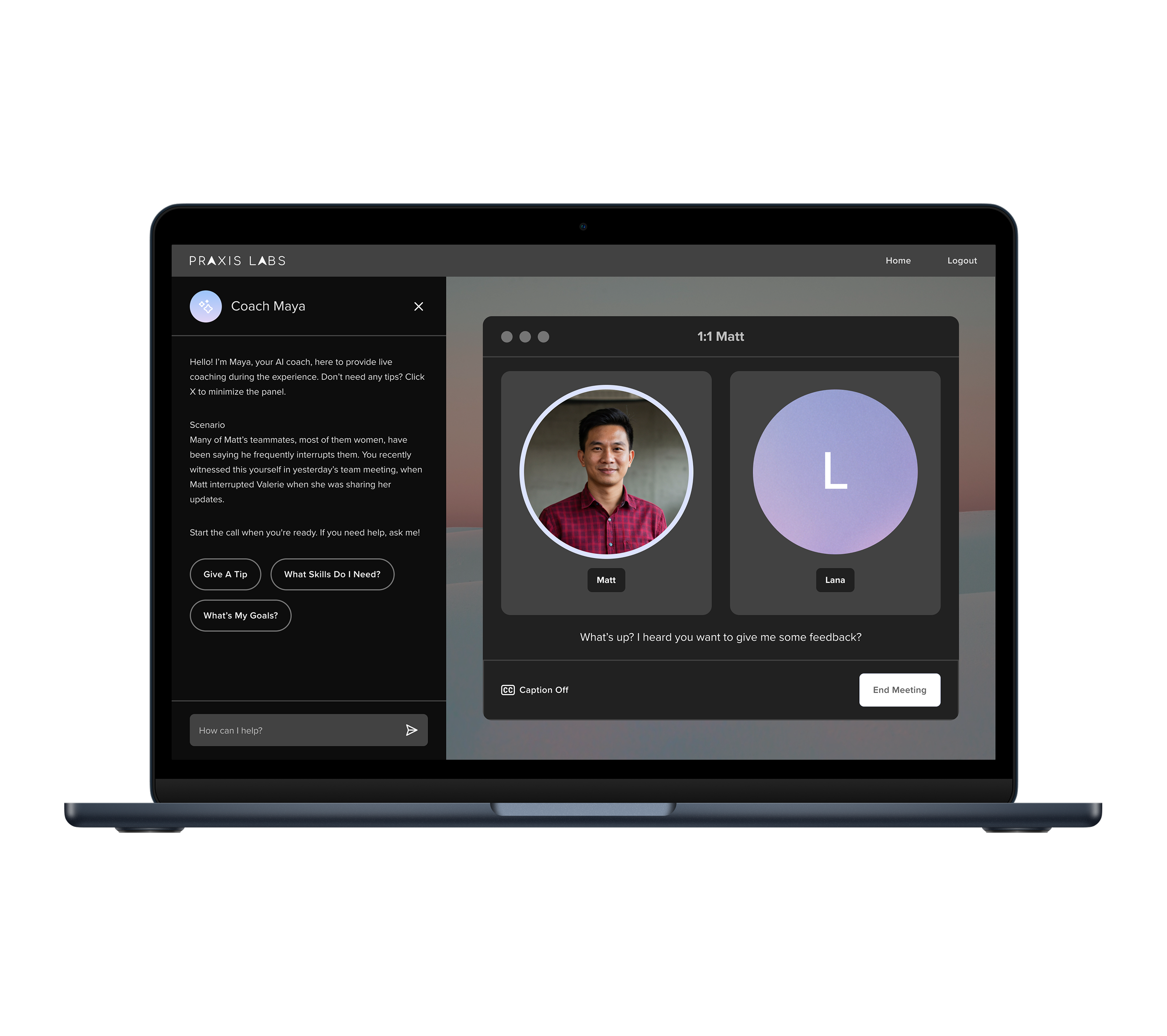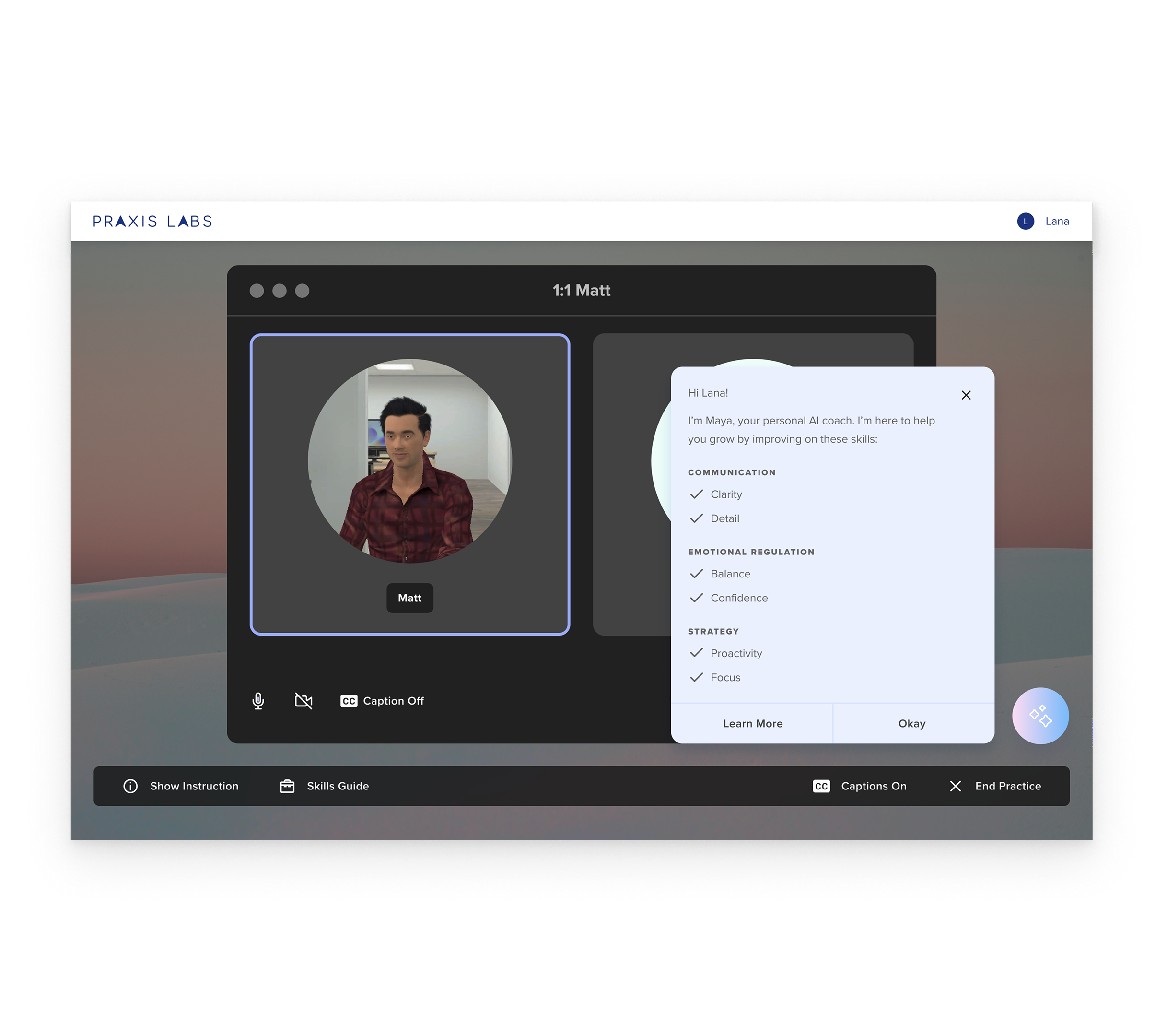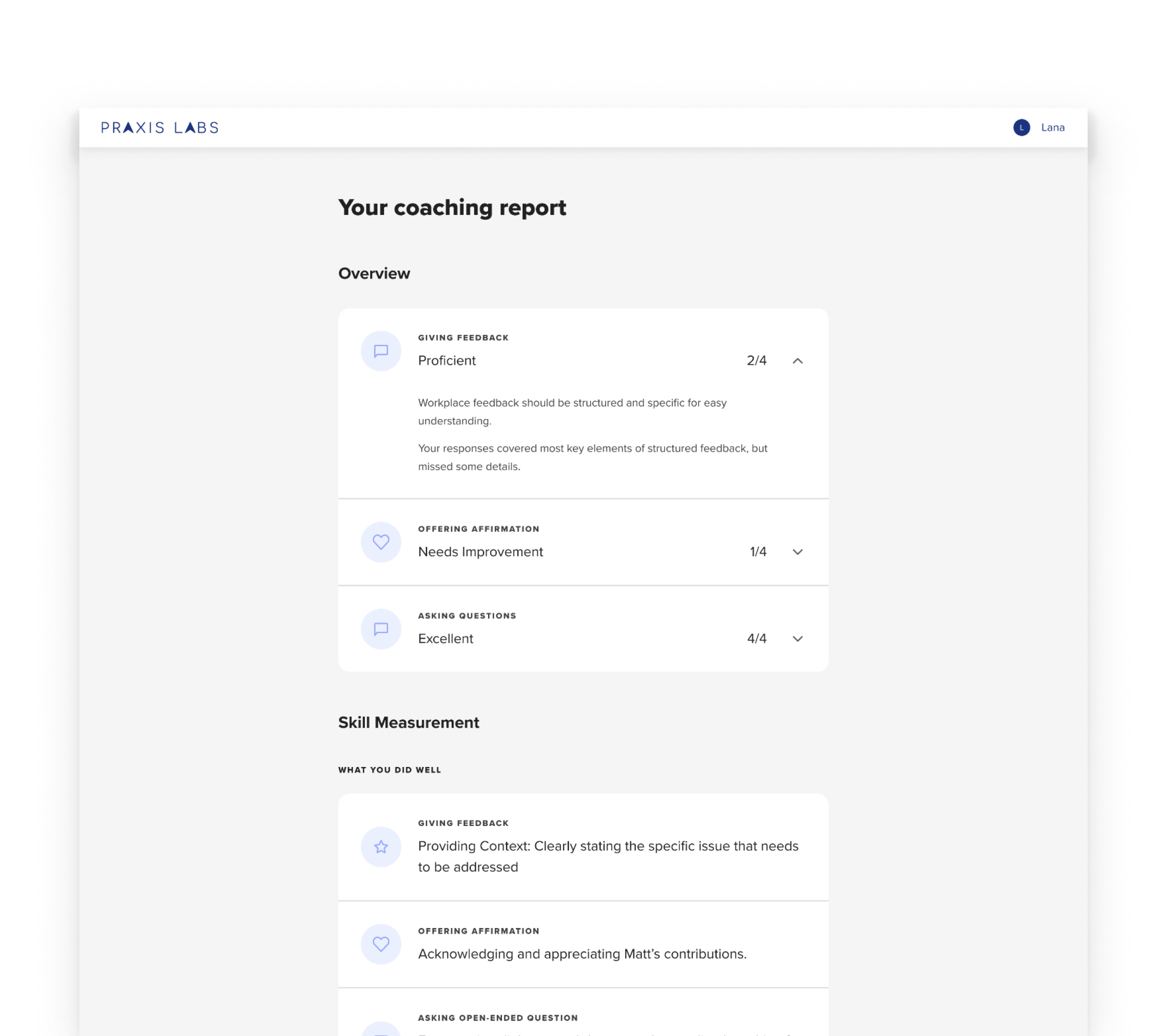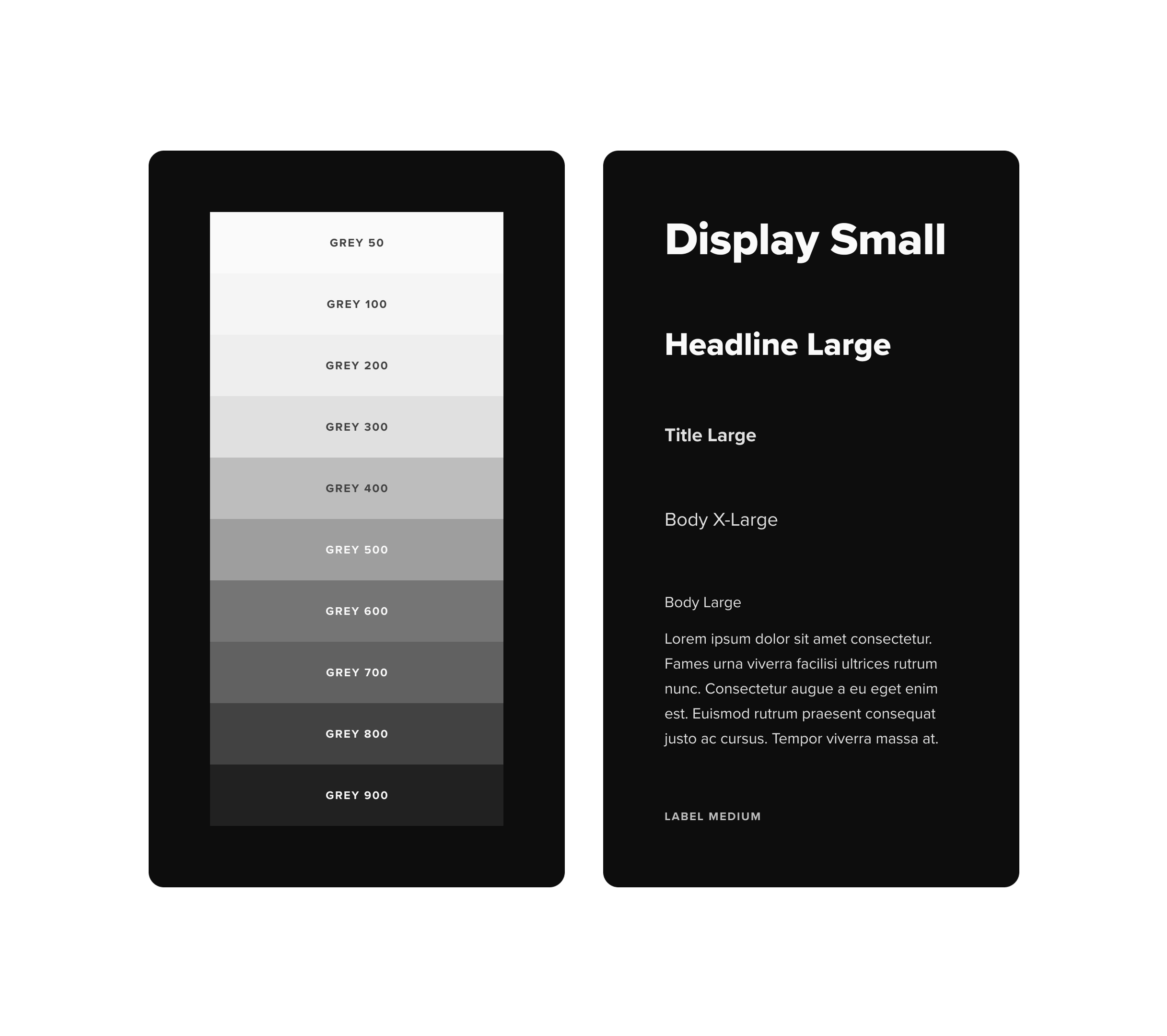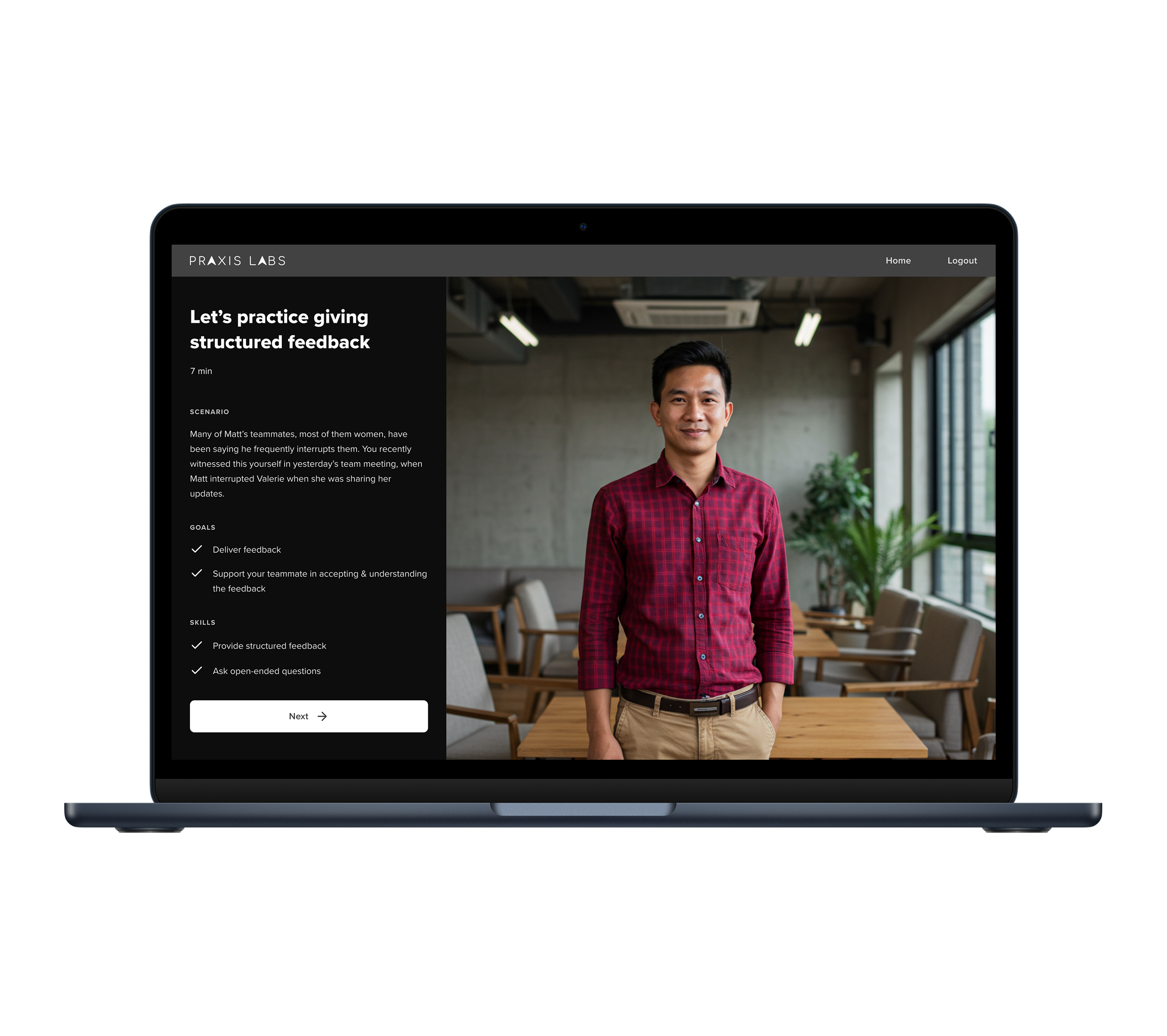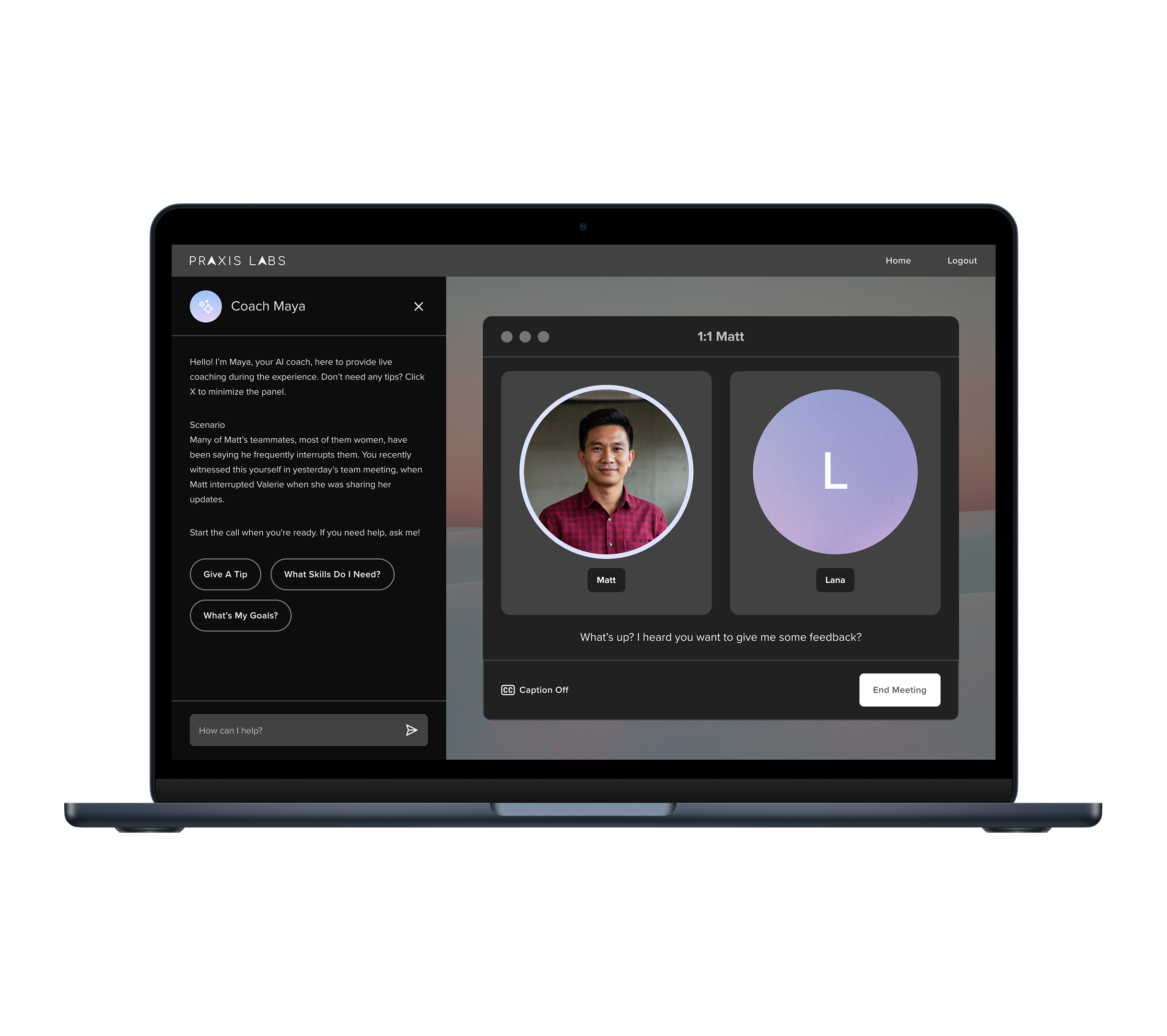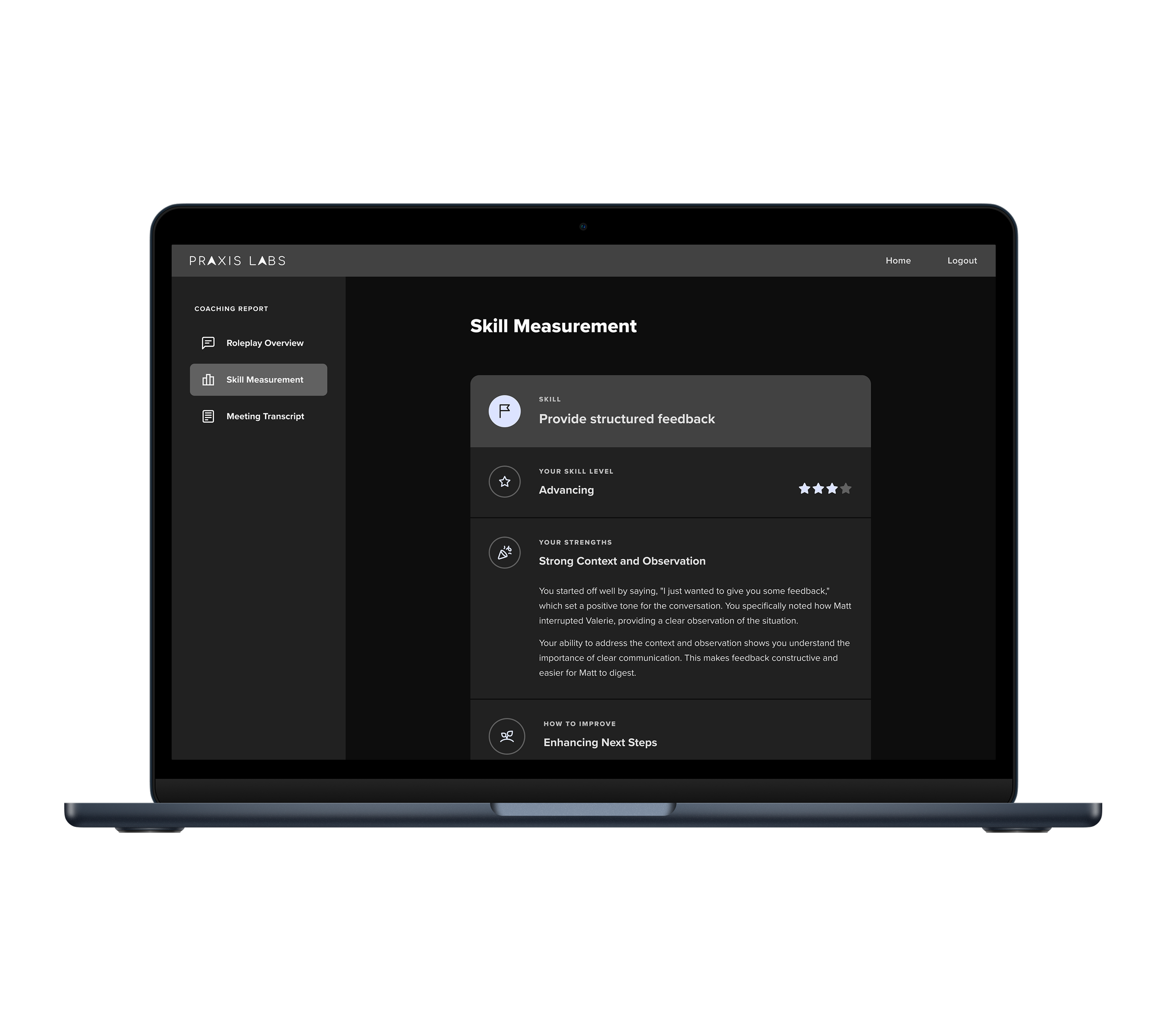Designing Pivotal Practice an AI Roleplay Experience for Manager Growth
Managers rarely get to practice the hardest parts of leadership—giving feedback, managing conflict, navigating defensiveness. Pivotal Practice makes that possible through AI-powered roleplays that turn theory into action. As the sole designer, I reimagined how managers practice and measure real-world skills—launching with enterprise clients like Amazon, Salesforce, and Uber, driving 23–63% skill growth, 86% confidence gains, and $1.5M in new and renewal revenue.
About Praxis Labs
Praxis Labs is an AI-powered learning platform on a mission to make workplaces work better for everyone. Through coaching, roleplay, and skill assessment, we help people develop the critical human skills needed to succeed as leaders. Organizations use our platform to build these skills at scale and drive higher engagement and performance.
About Pivotal Practice
Pivotal Practice is an AI-powered roleplay experience that helps managers practice research-backed leadership skills proven to impact core business outcomes in the modern, global, diverse workplace. It provides people a safe space to practice the conversations that matter most — giving feedback, coaching performance, and navigating conflict. It provides an immersive, scalable, and measurable way to build inclusive leadership skills.
roleAs the sole designer for Pivotal Practice, I led the end-to-end design of the experience, shaping the conversation experience, design system, learning flow, and AI interaction.
Team1 Product Owner
2 Learning Designers
2-3 Software Engineers
1 QA Engineer
ResponsibilitiesUser Research
Usability Testing
Product Design
Visual Design
Design Systems
design processDiscover
Building on 1.0 research and feedback, we ran targeted discovery with client design partners and internal audits to refine the product vision
Define
Aligned on core problem framing and success metrics; prioritized design goals for voice, coaching, and learner experience consistency
Develop
Rapid prototyping and weekly design sprints with continuous stakeholder feedback to improve the core learner experience
Deliver
Beta launched with design partner clients (Jan 2025), followed by general availability (April 2025) with a new rebranded AI-native platform + 14 scenarios
01
Discover
The Problem
Leadership training often fails where it matters most—real-world application.
Too much theory, not enough practice
Hard to scale across learners and clients
No easy way to measure if people were improving
We needed an immersive, scalable, and measurable solution.
02
Define
The Challenge
We built an immersive, scalable, and measurable solution with Pivotal Practice 1.0. The product resonated but had limits:
Clients wanted more variety and org-specific customization
Learners expected more dynamic, responsive interactions
Content creation was slow, relying on manual scripting and voice acting
Our Approach
For Practice 2.0, we reimagined the product using GenAI to:
Speed up content creation and enable org-specific customization
Make conversations more dynamic, human, and responsive
Test quickly and build a scalable, immersive learning experience that’s measurable and ROI-driven
03
Develop
Evolving the ExperiencePhase 1: Concept Validation
Tested early text and voice prototypes with learners and clients to validate memory, summaries, and just-in-time coaching flow.
Phase 2: Product Refinement
Fast 1–2 week design–build–test cycles. Usability tests with success targets:
80%+ ease of use
70%+ coaching helpfulness
70%+ memory recall
70%+ would continue using
40%+ very disappointed if removed
Phase 3: Scenario Expansion
Tested the experience across leadership challenges, expanding from feedback on communication to performance coaching and leading team change.
Intro Page
Early testing showed our first intro page didn’t give learners enough context. They felt unclear about the conversation goal and how to know when they had finished.
I redesigned it to better prepare them without overwhelming.
Outlined the scenario and coaching goal
Explained which skills they would practice and why
Used clear, supportive language and reduced distractions
Skills Pages
We added a Skills Preview step so learners could see 2–3 key behaviors they’d practice. Early designs let users skip this, but many who skipped felt confused.
I changed the flow to make reviewing skill pages required.
Provided skill purpose, plain-language description, and example
Allowed experienced learners to quickly tap through if they wanted
Prevented frustration by giving everyone a consistent preview
Managers liked the quick refresher before starting conversations
Voice vs. Text Interaction
We started with text-based roleplays to test and validate the core experience. Once stable, we explored adding voice to make conversations feel more natural and immersive.
At one point, we supported both options, but learner feedback and our instincts aligned:
Text felt flat and didn’t differentiate us
Voice was more realistic and better for building communication skills
Voice helped learners prepare for real workplace conversations
Meeting Simulation
Early user testing revealed that many learners didn’t realize they should speak aloud or if their audio was being picked up.
We redesigned it to feel more natural and intuitive—like a real video meeting.
Simplified the layout to remove unnecessary UI elements
Had the AI character speak first to signal it was a live conversation
Added voice activity indicators and mic input feedback for clarity
Included live captions to support accessibility and reinforce what was said
Images vs. Animation
We explored bringing back animated characters like we had used in earlier products. In testing, learners responded more positively to realistic still images. We chose to move forward with AI-generated still photos for characters.
Animation had technical issues: jittery lip sync, missing features, inconsistent rendering
Learners said still images felt more believable and less distracting
Voice acting created enough emotional presence without needing animation
Photo-based characters allowed faster scenario creation and scaled better across new scenarios
Real-Time Coaching
Early on, learners sometimes struggled to move conversations forward or understand their goal. We introduced Maya’s real-time coaching to provide support in the moment. This became a differentiator from other tools.
Repeated the scenario and coaching goal in the side panel for reference
Delivered one automatic tip around 34 seconds to avoid disruption
Allowed learners to request additional tips on demand
Redesigned coaching as a side panel to reduce visual clutter and distractions
Multiple testing rounds helped us fine-tune the tone, timing, and overall experience.
Coaching Report
In early demos, clients weren’t sure how we calculated skill scores or what we measured. The original overview was too vague and the feedback wasn’t as actionable. I redesigned the report to:
Show how well the learner achieved the overall goal
Group skill measurement by specific skills
Add a transcript so learners could review where to improve
Replace unclear numeric scores with intuitive star ratings
Learners found it valuable to reflect on their responses, and the feedback felt more trustworthy in context. We also saw increased engagement with the report.
Visual Design
We needed a system that supported learning without distracting from it. I designed a visual design system that reduced cognitive load, aligned with our product brand, and applied accessibility best practices.
Minimized visual noise and simplified layouts to lower cognitive load
Applied consistent patterns for hierarchy, typography, spacing, and reusable components
Used a dark theme with off-white text to reduce eye strain and keep focus on the conversation
Ensured accessibility with left-aligned text, 16px minimum font size, high contrast, and generous spacing
Character Design
To make practice feel more immersive, I translated character backstories and scenarios into visuals and voice design that reinforced the narrative.
Established a visual prompt library to generate diverse, high-quality character images with subtle cues that reflected each scenario
Created a voice design prompt library so tone and language matched character roles, backstories, and context
Iterated continually to maintain quality and consistency as AI models evolved (ImageFX, Hume EVI3, Claude Sonnet)
These choices helped learners immediately understand the dynamics of each scenario and made conversations feel more authentic and engaging.
04
Deliver
Learner Journey Walkthrough
After multiple rounds of iteration and testing, we created a seamless experience designed for clarity, presence, and psychological safety.
The learner journey flows through five core stages:
Intro Page
Skill Pages
Meeting Simulation
In-the-Moment Coaching
Coaching Report
Intro Page
Learners land on a short, welcoming screen designed to reduce anxiety.
Conversational tone
Clean, dark-mode layout
Character photo provides emotional context
Minimal cognitive load to set expectations gently
The goal: foster presence and safety before learners begin.
Skill Page
Learners preview 2–3 inclusive leadership skills they will practice.
Each skill includes:
Purpose
Plain-language description
Quick example
I designed this page to be scannable, structured, and low-pressure. Consistent spacing and clear hierarchy help orient learners without overwhelming them.
Meeting Simulation
I redesigned this screen to feel like a familiar video call, removing clutter from Practice 1.0.
Learners speak aloud to an AI character in real time
Character speaks first to signal a live conversation (early testing insight)
Voice indicators, mic input feedback, and live captions increase trust and accessibility
This simplified, conversational interface helped learners feel confident, present, and focused during practice.
Real-Time Coaching
We added Maya’s real-time coaching to guide learners during conversations—not just afterward.
Scenario + goal shown in side panel for reference
One automatic tip triggers at ~34 seconds to offer gentle support
Learners can request additional tips on demand
Coaching panel is collapsible to reduce distraction
This balance gave learners confidence to move forward when stuck, while respecting their flow if they preferred independent practice.
Coaching Report
After the session, learners get skill-based feedback.
Replaced numeric scores with 5-star ratings to reduce anxiety
Feedback organized by skill + “what went well” + “what to improve”
Transcript of the conversation added for reflection + trust
Learners can revisit key moments for deeper learning and behavior change
05
Impact
Business Outcome
Reignited Growth
Re-engaged accounts at risk of churn and unlocked stalled deals
$1.5M in New Revenue
Generated $1.5M in new and renewal deals within 6 months of beta
Enterprise Adoption
Adopted by enterprise clients including Amazon, Salesforce, Uber, Accenture, ADP, Conagra
Faster Creation
Reduced scenario creation time from 2 months to 2 weeks
Learner Outcome
88
Average satisfaction (outperformed the 64 eLearning benchmark)
89%
Believed wider adoption would positively impact team performance
86%
reported higher confidence applying skills on the job
63%
Improvement across restating, giving feedback, and validating emotions
90%
Said the experience improved their performance on the job
88%
Said they would use it to prepare for future conversations
Learner & Client Quotes
This is the best on-demand learning experience for managers I’ve ever used. The opportunity to practice challenging conversations and have real-time discussions that could go anywhere is really something special.
People ManagerOne of our biggest challenges is scaling our Learning team’s reach and impact. Many of our people leaders struggle with difficult conversations, but we can only facilitate workshops for up to ~200 leaders per year. I think this is a powerful tool to help us scale.
Fortune 500 CompanyThis has an inclusion lens built-in. When you have a performance conversation, it’s usually something else impacting it, and with the dynamic simulation, it requires people to move more quickly, incorporate compassionate listening, and be responsive, just like in real-life.
Fortune 500 CompanyAs a newer manager, I’ve already had to have some tough conversations with direct reports, and it’s been tough to know if I’m “doing it right.” This experience practicing having hard conversations with AI was really helpful, as it has allowed me to have space to “mess up”, get feedback and get more practice is a safe space.
People Manager06
Learnings
Designing an AI Product
Design flexible systems
Design for unpredictability
Test relentlessly
You create templates, guardrails, and adaptable flows, not scripts, so the product feels intentional while adapting to unpredictable user inputs.
We built in fallback behaviors and system protections to maintain learner experience even when AI responses were unexpected.
We stress-tested edge cases and adversarial conversations to refine fallback behaviors and protect learner experience when AI responses were unpredictable.
Designing with AI
Experiment constantly
Stay current
Work with AI as a creative partner
I use AI across writing, research, visuals, prototyping, and testing to explore where GenAI excels and where it struggles.
I subscribe to newsletters from UX and education leaders who track AI advancements to continuously improve my approach.
AI helps me move faster, unstick design problems, and explore new ideas. I see AI as both collaborator and co-creator in my design process.
AI Team Collaboration
Create fast feedback loops
Embrace ambiguity and experimentation
Build rituals to stay aligned
We organized as a GenAI Tiger Team using a Build + Recon model. The Build team prototyped weekly; the Recon team gathered external feedback bi-weekly to refine priorities.
Traditional roles blurred, designers, PMs, and learning scientists collaborated on prompt design and prototyping. We defined “good enough” as “not obviously wrong” to ship quickly and keep momentum.
We held daily check-ins, weekly prioritization meetings, and cross-team collaboration sessions. During early development, we ran Tiger Feast, a weekly review of user feedback and test videos to guide iteration.